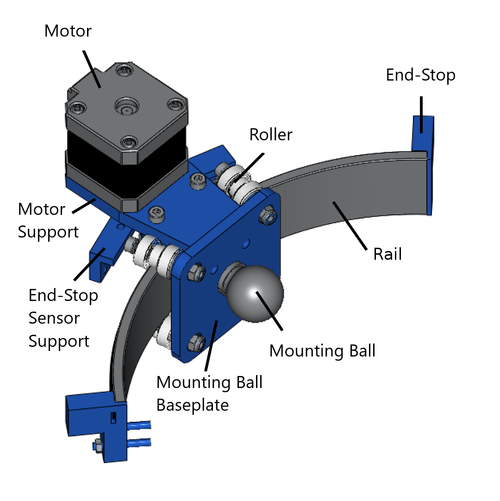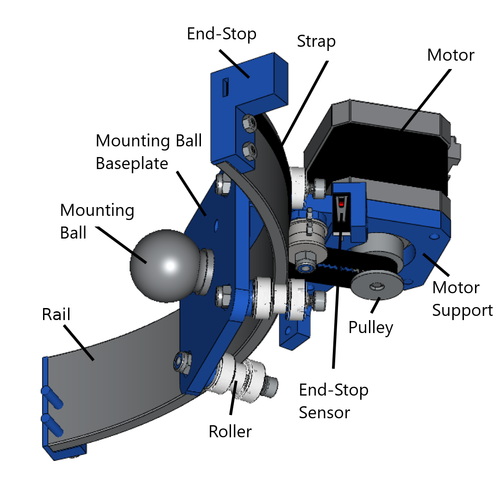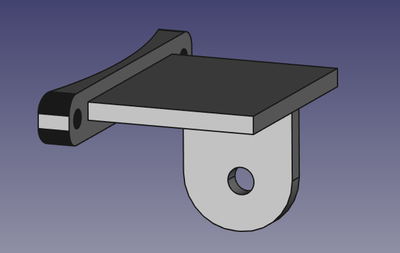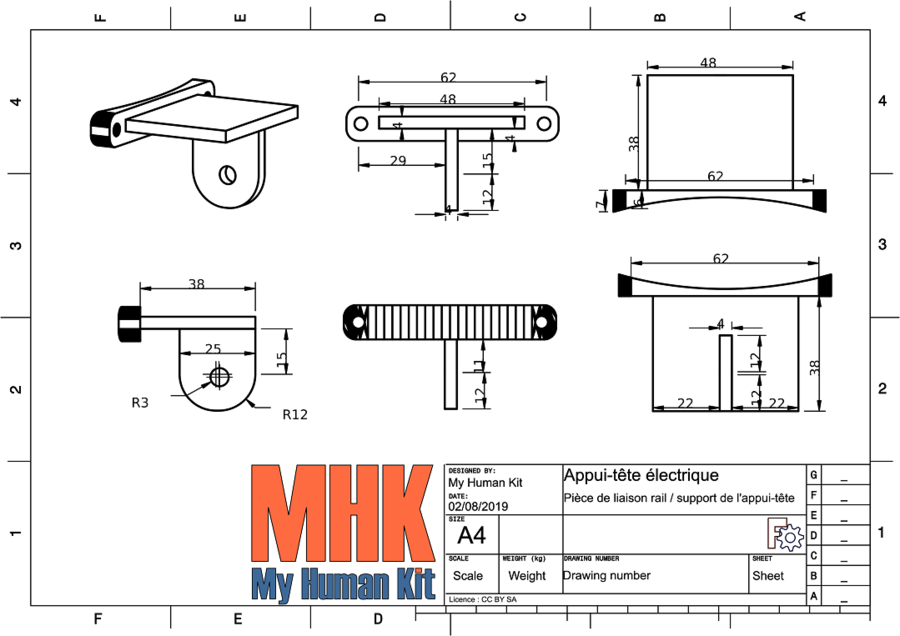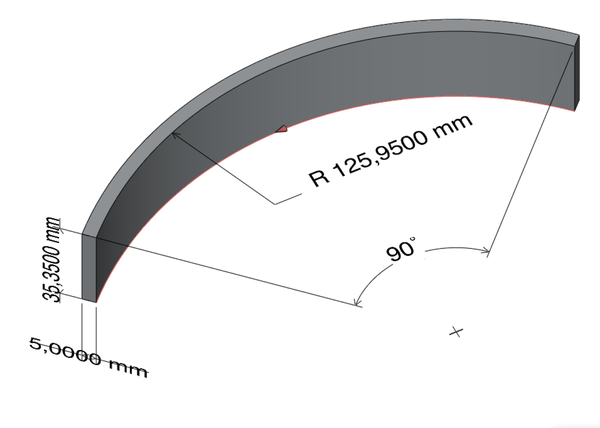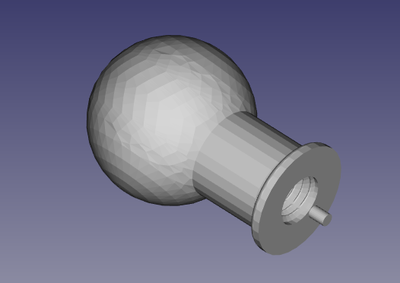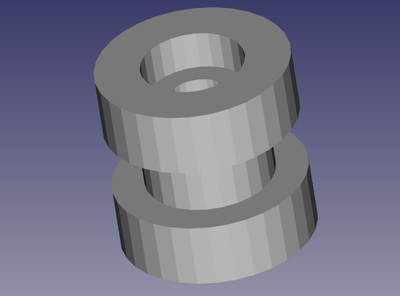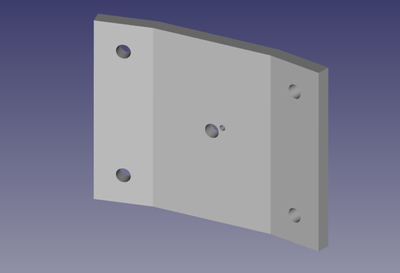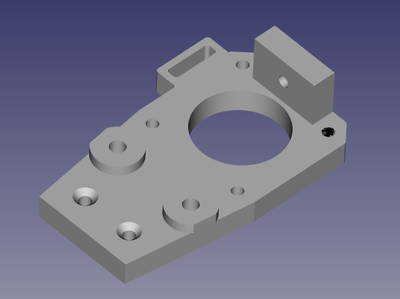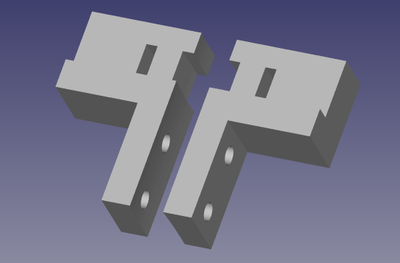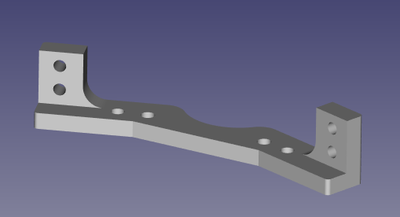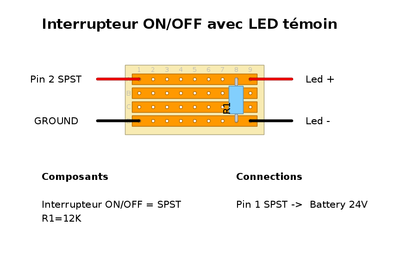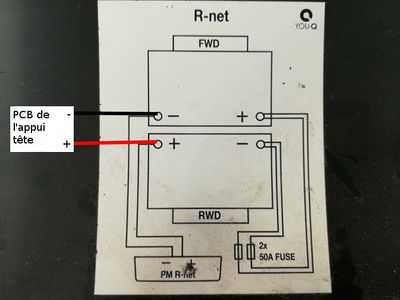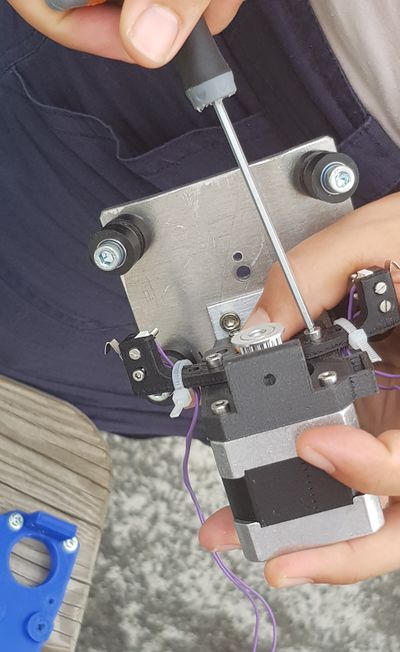Différences entre versions de « Projets:Motorized head support »
| (22 versions intermédiaires par un autre utilisateur non affichées) | |||
| Ligne 1 : | Ligne 1 : | ||
| + | [[File:appui_tete_motorise_vue_arriere_trois_quart.jpg|400px|right]] | ||
| + | |||
== Project overview == | == Project overview == | ||
To manufacture a low-cost assistive device to support and allow the rotation of the head of a person whose muscular deficiency in the neck area does not allow them neither a natural support of their head nor a natural rotation from left to right (rotation of the head is impossible muscularly, only articularly). Mathilde does not wish to get yet another remote control button to make use of this functionality because she already has several of them and she cannot always access them depending on the situation. | To manufacture a low-cost assistive device to support and allow the rotation of the head of a person whose muscular deficiency in the neck area does not allow them neither a natural support of their head nor a natural rotation from left to right (rotation of the head is impossible muscularly, only articularly). Mathilde does not wish to get yet another remote control button to make use of this functionality because she already has several of them and she cannot always access them depending on the situation. | ||
== Design brief == | == Design brief == | ||
| + | The device must : | ||
| + | |||
| + | *support the weight of the head, | ||
| + | *allow for 30° left rotation, 30° right rotation, | ||
| + | *be electronically controlled on demand, | ||
| + | *withstand daily use under all conditions (vibration, humidity, heat,...), | ||
| + | *be hermetic enough not to allow hair to get caught in the mechanism, | ||
| + | *weatherproof, | ||
| + | *take into account the fact that Mathilde is going to be equipped with a new chair. | ||
== Existing prototype(s) analysis == | == Existing prototype(s) analysis == | ||
| + | This solution exists on the market but only as a non electrified version | ||
| + | |||
| + | The following solution has been tested and is suitable for Mathilde, except for the lack of electrical assistance. | ||
| + | http://www.medifab.co.nz/products/wheelchair-seating/axion-rotary-interface-wheelchair-headrests | ||
| + | |||
| + | [[File:support_tete_rotatif_commerce.gif]] | ||
| + | |||
| + | Example of a commercial rotary interface: https://media.wix.com/ugd/3c5a2b_070f4373519443e69189391e8c695b87.pdf | ||
| + | |||
| + | Details regarding the bearing mechanism: http://ot-sieber.ch/wp-content/uploads/2016/03/DSC_0052_3-180x180.jpg | ||
== Team (Project leader and contributors) == | == Team (Project leader and contributors) == | ||
| Ligne 161 : | Ligne 182 : | ||
==Source files== | ==Source files== | ||
| + | [[Media:code DUPLICATE.zip|Download the code]] | ||
| + | |||
| + | [[Media:documents.zip|Download the documents]] | ||
| + | |||
| + | [[Media:images sources.zip|Download the pictures]] | ||
| + | |||
| + | [[Media:models.zip|Download the 3D models(STL)]] | ||
==Step by step manufacturing process== | ==Step by step manufacturing process== | ||
| Ligne 166 : | Ligne 194 : | ||
===Step 1 - Captioned view of the final prototype=== | ===Step 1 - Captioned view of the final prototype=== | ||
| − | [[File:Vue_legendee.png| | + | [[File:Vue_legendee translated.png|500px]][[File:Vue_legendee2 translated.png|500px]] |
===Step 2 - Fabrication of the connecting piece between the rail and the adjustable support of the chair head restraint=== | ===Step 2 - Fabrication of the connecting piece between the rail and the adjustable support of the chair head restraint=== | ||
| Ligne 174 : | Ligne 202 : | ||
[[Media:support entre rail et fauteuil.stl|Download the stl file support between rail and chair ]] | [[Media:support entre rail et fauteuil.stl|Download the stl file support between rail and chair ]] | ||
| − | [[File:piece_entre_rail_et_fauteuil.png|400px]] | + | [[File:piece_entre_rail_et_fauteuil.png|400px]][[File:cotes_piece_liaison_rail_support_appui-tete.png|900px]] |
| − | |||
| − | [[File:cotes_piece_liaison_rail_support_appui-tete.png|900px]] | ||
===Step 3 - Rail fabrication=== | ===Step 3 - Rail fabrication=== | ||
| Ligne 191 : | Ligne 217 : | ||
Then drill the holes and filter them for the end stop switches, the position of which is to be adjusted according to the desired degree of movement or the head rotation, which must remain comfortable for the user. | Then drill the holes and filter them for the end stop switches, the position of which is to be adjusted according to the desired degree of movement or the head rotation, which must remain comfortable for the user. | ||
| − | [[ | + | [[Media:rail.stl|Download the stl rail file]] |
| − | [[File:dimensions rail.png| | + | [[File:dimensions rail.png|600px]] [[File:rail_ceintreuse.png|600px]] |
| − | |||
| − | [[File:rail_ceintreuse.png| | ||
===Step 4 - Fabrication of the mounting ball=== | ===Step 4 - Fabrication of the mounting ball=== | ||
| Ligne 201 : | Ligne 225 : | ||
Depending on the person's head restraint, the dimensions of the mounting ball will need to be adjusted. If the model corresponds to this one, ask a machinist to manufacture it out of 4G aluminium according to the STL model (rotule.stl). It will then be necessary to drill and filter it (for a CHc-M5X15 screw) to attach it. Caution : add a steel locking pin to the baseplate of the ball joint parallel to the screw which also goes on the on the mounting ball support to avoid the rotation of the ball on itself. | Depending on the person's head restraint, the dimensions of the mounting ball will need to be adjusted. If the model corresponds to this one, ask a machinist to manufacture it out of 4G aluminium according to the STL model (rotule.stl). It will then be necessary to drill and filter it (for a CHc-M5X15 screw) to attach it. Caution : add a steel locking pin to the baseplate of the ball joint parallel to the screw which also goes on the on the mounting ball support to avoid the rotation of the ball on itself. | ||
| − | [[ | + | [[Media:rotule model.stl|Download the stl rotule model file]] |
[[File:rotule 1.png|400px]] | [[File:rotule 1.png|400px]] | ||
| − | [[File: | + | [[File:rotule_usinee.jpg|400px]][[File:usinage_rotule.jpg|600px]] |
| − | |||
| − | [[File: | ||
===Step 5 - Fabrication of the ball mounting plate and rollers=== | ===Step 5 - Fabrication of the ball mounting plate and rollers=== | ||
| Ligne 216 : | Ligne 238 : | ||
Machine the four rollers in POM-C plastic material (Nylacast Polyacetal POM-C otherwise known as Acetal Copolymer is an engineered plastic) with an outer diameter of 15mm and inner diameter of 10mm. Bore them for the rollers that attach at the two extremities. | Machine the four rollers in POM-C plastic material (Nylacast Polyacetal POM-C otherwise known as Acetal Copolymer is an engineered plastic) with an outer diameter of 15mm and inner diameter of 10mm. Bore them for the rollers that attach at the two extremities. | ||
| − | [[ | + | [[Media:galet_perce.stl|Download the stl file galet_perce]] |
| − | |||
| − | [[ | + | [[Media:plaquerotule.stl|Download the stl file plaquerotule]] |
| − | [[File:plaque_rotule.png|400px]] | + | [[File:galets.png|400px]] [[File:plaque_rotule.png|400px]] |
===Step 6 - 3D printing of the components (simulate printing time in Cura)=== | ===Step 6 - 3D printing of the components (simulate printing time in Cura)=== | ||
| Ligne 231 : | Ligne 252 : | ||
Printout of end stops, motor mount, limit switch sensor lug as well as the protective cover. | Printout of end stops, motor mount, limit switch sensor lug as well as the protective cover. | ||
| − | [[: | + | [[Media:butees.stl|Download the butees.stl file]] |
| − | [[: | + | [[Media:capot.stl|Download the capot.stl file]] |
| − | [[: | + | [[Media:support_capteurs_fin_course.stl|Download the support_capteurs_fin_course.stl file]] |
| − | [[ | + | [[Media:support_moteur.stl|Download the support_moteur file]] |
| − | [[File:support_moteur.png|400px]] | + | [[File:support_moteur.png|400px]] [[File:butees.png|400px]] [[File:capot_brosse.jpg|400px]] [[File:support_capteurs_fin_course.png|400px]] |
| − | |||
| − | [[File:butees.png|400px]] | ||
| − | |||
| − | [[File:capot_brosse.jpg|400px]] | ||
| − | |||
| − | [[File:support_capteurs_fin_course.png|400px]] | ||
===Step 7 - Fabrication of the electronic circuit=== | ===Step 7 - Fabrication of the electronic circuit=== | ||
| Ligne 265 : | Ligne 280 : | ||
Manufacture or have the printed circuit board made by referring to the schematic and PCB below (Headrestschemav1.2.jpg, headrests-PCBv1.2.png). | Manufacture or have the printed circuit board made by referring to the schematic and PCB below (Headrestschemav1.2.jpg, headrests-PCBv1.2.png). | ||
| + | [[File:Appui_tete_schema_v1.2.jpg|850px]] [[File:appui-tete-PCB_v1.2.png|800px]] | ||
Upload the code to the Arduino board. | Upload the code to the Arduino board. | ||
| Ligne 462 : | Ligne 478 : | ||
Add the LED ON/OFF switch circuit (presented on the provided picture) to be able to switch off the device and not use battery power for nothing. :) | Add the LED ON/OFF switch circuit (presented on the provided picture) to be able to switch off the device and not use battery power for nothing. :) | ||
| − | |||
| − | |||
| − | |||
| − | |||
[[File:interrupteur_on_off_led.png|400px]] | [[File:interrupteur_on_off_led.png|400px]] | ||
| Ligne 524 : | Ligne 536 : | ||
Weld the wires to the end-stop switches (also called microswitches). Prepare sufficient wire length to reach the housing where the electronic circuit is located. | Weld the wires to the end-stop switches (also called microswitches). Prepare sufficient wire length to reach the housing where the electronic circuit is located. | ||
| − | ===Step 14 - Mounting end stop | + | ===Step 14 - Mounting end stop switch sensors on their support=== |
Required components: | Required components: | ||
| Ligne 533 : | Ligne 545 : | ||
Assemble the end stop switches (microswitches) to their supports with 2 screws CHc-M2X16 each and their respective nut. | Assemble the end stop switches (microswitches) to their supports with 2 screws CHc-M2X16 each and their respective nut. | ||
| − | ===Step 15 - Installation of the end stop | + | ===Step 15 - Installation of the end stop switch sensors support on the motor support=== |
Required components: | Required components: | ||
| Ligne 558 : | Ligne 570 : | ||
[[File:assemblage_galet_sur_plaque_fixation.jpg|400px]] | [[File:assemblage_galet_sur_plaque_fixation.jpg|400px]] | ||
| − | === | + | ===Step 17 - Assembly of the rollers on the baseplate of the mounting ball=== |
| − | + | Required components: | |
| − | * | + | * screw-CHc-M5X35 |
| − | * | + | * nylstop nut |
| − | + | Place the rollers on the installation plate of the mounting ball with the CHc-M4X35 screws and M4 nylstop nuts. Do not tighten the screws all the way and leave some looseness for assembly on the rail. | |
https://youtu.be/SlecIxJOSQ0 | https://youtu.be/SlecIxJOSQ0 | ||
| − | === | + | ===Step 19 - Installation of the mounting ball baseplate on the guide rail=== |
| − | + | Thread the mounting ball baseplate on the guide rail. | |
| − | + | Tighten the fixing nuts securing the rollers. Do not tighten them too much to ensure correct sliding. | |
| − | === | + | ===Step 20 - Installation of the aluminium angle on the mounting ball support baseplate=== |
| − | + | Required components: | |
| − | * | + | *screw-M3 |
| − | * | + | *nylstop nut-M3 |
| − | + | Attach the angle iron to the mounting ball support baseplate. | |
| − | + | The angle iron is 20x20, 31 mm length + 2 M3 screws with nylstop nuts + 2 screws | |
| − | === | + | ===Step 21 - Set up, tensioning and fastening of the strap=== |
| − | + | Set up, tensioning and fastening of the strap GT2, 6 mm width, 2 mm pitch and approximately 35mm in length or adjust the length according to the pathing of the rail. Fasten the strap to each extremity by making it go through the specified opening on the end stop switch, then secure it with a serflex on the outer side. The notches of strap must be pointed towards the rail. | |
| − | + | Installation of the head restraint : https://urlz.fr/bjPY | |
| − | + | Fastening of the strap : https://youtu.be/NXCGfeGCh6I | |
===Step 22 - Assembly video=== | ===Step 22 - Assembly video=== | ||
| Ligne 595 : | Ligne 607 : | ||
https://urlz.fr/bjPs | https://urlz.fr/bjPs | ||
| − | ==Final prototype fabrication | + | ==Final prototype fabrication timeframe== |
| − | == | + | ==Event log== |
===Date: xx/xx/2020=== | ===Date: xx/xx/2020=== | ||
[[Category:Projets]] | [[Category:Projets]] | ||
Version actuelle datée du 2 juin 2021 à 10:39
Project overview
To manufacture a low-cost assistive device to support and allow the rotation of the head of a person whose muscular deficiency in the neck area does not allow them neither a natural support of their head nor a natural rotation from left to right (rotation of the head is impossible muscularly, only articularly). Mathilde does not wish to get yet another remote control button to make use of this functionality because she already has several of them and she cannot always access them depending on the situation.
Design brief
The device must :
- support the weight of the head,
- allow for 30° left rotation, 30° right rotation,
- be electronically controlled on demand,
- withstand daily use under all conditions (vibration, humidity, heat,...),
- be hermetic enough not to allow hair to get caught in the mechanism,
- weatherproof,
- take into account the fact that Mathilde is going to be equipped with a new chair.
Existing prototype(s) analysis
This solution exists on the market but only as a non electrified version
The following solution has been tested and is suitable for Mathilde, except for the lack of electrical assistance. http://www.medifab.co.nz/products/wheelchair-seating/axion-rotary-interface-wheelchair-headrests
Example of a commercial rotary interface: https://media.wix.com/ugd/3c5a2b_070f4373519443e69189391e8c695b87.pdf
Details regarding the bearing mechanism: http://ot-sieber.ch/wp-content/uploads/2016/03/DSC_0052_3-180x180.jpg
Team (Project leader and contributors)
- Project leader(s) :
Mathilde Fuchs
- Designers/Contributors :
Philippe Pacotte, Stéphane Godin, André Bécot, Jean-Pierre Legrand, Yves Le Chevalier, Christian Fromentin, Danke, Francis Esnault, Jean-François Duguest, Brice Besançon, Yohann Véron,
- Animator (Project coordinator)
Delphine Bézier
- Referent fabmanager
Delphine Bézier
- Documentation manager
Required components
| # | Component | Quantity | Price |
|---|---|---|---|
| 1 | Arduino-NANO | 1 | ? |
| 2 | resistor-1K | 4 | ? |
| 3 | micro-switch | 4 | ? |
| 4 | nema17-42SHD0228 | 1 | ? |
| 5 | veroboard | 1 | ? |
| 6 | battery-12V | 2 | ? |
| 7 | big-easy-driver card | 1 | ? |
| 8 | branch circuit box | 1 | ? |
| 9 | pulley-GT2-bore5-20toothed | 1 | ? |
| 10 | nema17 | 1 | ? |
| 11 | screw-M3-12 | 2 | ? |
| 12 | bearing-F624ZZ | 4 | ? |
| 13 | end plate | 4 | ? |
| 14 | monofilament wiring-0.2 | 1 | ? |
| 15 | screw CHc-M2X16 | 2 | ? |
| 16 | nut-M2 | 2 | ? |
| 17 | screw CHc-M3x14 | 2 | ? |
| 18 | nuts-nylstop-M3 | 4 | ? |
| 19 | screw-CHc-M5X35 | 1 | ? |
| 20 | nut-nylstop | 1 | ? |
| 21 | screw-CHc-M5X15 | 1 | ? |
| 22 | end plate | 1 | ? |
| 23 | screw-M3 | 2 | ? |
Required tools
Cost
Estimated timeframe
Source files
Step by step manufacturing process
Step 1 - Captioned view of the final prototype
Step 2 - Fabrication of the connecting piece between the rail and the adjustable support of the chair head restraint
The connecting piece between the rail and the adjustable support of the head restraint attached to the chair was made from three flat bars welded together. Refer to the file "support entre rail et fauteuil.stl".
Download the stl file support between rail and chair
Step 3 - Rail fabrication
To manufacture the rail, take the 4G aluminum plate (see picture for dimensions) and adjust the curvature of the bending machine as seen on STL file. It might be possible to make a cardboard or 3D printed installation template to check and adjust the curve. Watch how to proceed here :
Then drill the holes and filter them for the end stop switches, the position of which is to be adjusted according to the desired degree of movement or the head rotation, which must remain comfortable for the user.
Step 4 - Fabrication of the mounting ball
Depending on the person's head restraint, the dimensions of the mounting ball will need to be adjusted. If the model corresponds to this one, ask a machinist to manufacture it out of 4G aluminium according to the STL model (rotule.stl). It will then be necessary to drill and filter it (for a CHc-M5X15 screw) to attach it. Caution : add a steel locking pin to the baseplate of the ball joint parallel to the screw which also goes on the on the mounting ball support to avoid the rotation of the ball on itself.
Download the stl rotule model file
Step 5 - Fabrication of the ball mounting plate and rollers
Manufacture the ball mounting plate with a folding machine based on the plaquerotule.stl file.
Manufacture the four rollers (5mm sheave rollers inside groove width and 2.5mm shoulder sheave) Machine the four rollers in POM-C plastic material (Nylacast Polyacetal POM-C otherwise known as Acetal Copolymer is an engineered plastic) with an outer diameter of 15mm and inner diameter of 10mm. Bore them for the rollers that attach at the two extremities.
Download the stl file galet_perce
Download the stl file plaquerotule
Step 6 - 3D printing of the components (simulate printing time in Cura)
Print every component located in the " STL/A print " folder.
- Filament material: preferably ABS or PLA
- Cura configuration settings : Density: 90 % filling, quality 0.2.
Printout of end stops, motor mount, limit switch sensor lug as well as the protective cover.
Download the support_capteurs_fin_course.stl file
Download the support_moteur file
Step 7 - Fabrication of the electronic circuit
Required components:
- Arduino-NANO
- resistor-1K
- micro-switch
- nema17-42SHD0228
- veroboard
- battery-12V
- big-easy-driver card
___________________________________
- PCB (to which the on/off circuit must be added)
- Arduino file (code)
Manufacture or have the printed circuit board made by referring to the schematic and PCB below (Headrestschemav1.2.jpg, headrests-PCBv1.2.png).
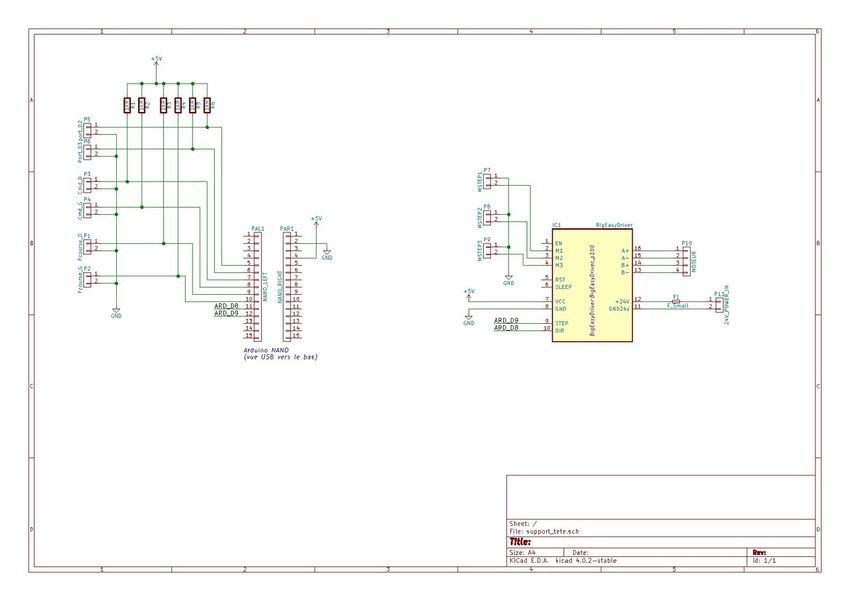
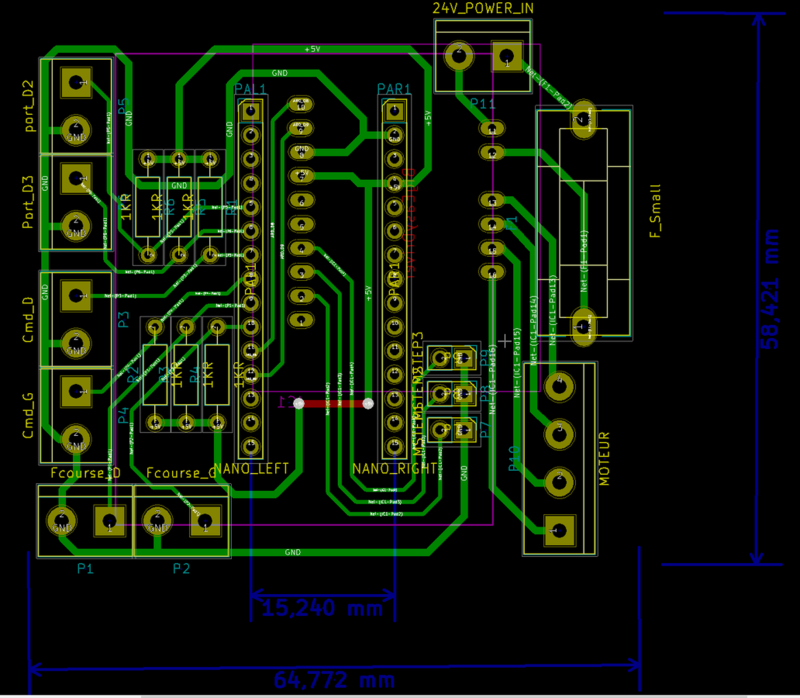
Upload the code to the Arduino board.
#include "cli.h"
#include "config.h"
#include "command.h"
// task definition for periodic scheduling 1ms
//void motorControl(Task* me);
//Task schedule (1, motorControl);
void setup() {
// intialize command
cli_open ();
// initialize motor
load_config ();
get_stepper()->setMaxSpeed (get_speed());
get_stepper()->setAcceleration (get_accel());
// initialize led
pinMode(LED, OUTPUT);
digitalWrite (LED, LOW);
// initialize buttons
pinMode(BTN_RIGHT, INPUT);
pinMode(BTN_LEFT, INPUT);
// stepper microstep
pinMode (MOTOR_MS1, OUTPUT),
pinMode (MOTOR_MS2, OUTPUT);
digitalWrite (MOTOR_MS1, LOW); // todo place config in config.h
digitalWrite (MOTOR_MS2, LOW);
//endstop
pinMode (ENDSTOP_LEFT, INPUT),
pinMode (ENDSTOP_RIGHT, INPUT);
// run scheduler
//SoftTimer.add(&schedule);
}
// function :SensorLeft
//
// Description :
// return te logic state of the left sensor
//
// Return :
// true if the left sensor is active. Otherwise false
boolean SensorLeft ()
{
if (get_force_left () > 0)
return (true);
return (digitalRead (BTN_LEFT)== BTN_LEFT_ACTIVE_STATE ? true : false);
}
// function :SensorRight
//
// Description :
// return te logic state of the right sensor
//
// Return :
// true if the right sensor is active. Otherwise false
boolean SensorRight()
{
if (get_force_right () > 0)
return (true);
return (digitalRead (BTN_RIGHT) == BTN_RIGHT_ACTIVE_STATE ? true : false);
}
// function :EndStopLeft
//
// Description :
// return the logic state of the left endstop sensor
//
// Return :
// true if the left endstop is active. Otherwise false
boolean EndStopLeft ()
{
return (digitalRead (ENDSTOP_LEFT) == ENDSTOP_LEFT_STATE ? true : false);
}
// function :EndStopRight
//
// Description :
// return the logic state of the right endstop sensor
//
// Return :
// true if the right endstop is active. Otherwise false
boolean EndStopRight ()
{
return (digitalRead (ENDSTOP_RIGHT) == ENDSTOP_RIGHT_STATE ? true : false);
}
int RIGHT_MOVE = 1;
int LEFT_MOVE = -1;
int STOP_MOVE = 0;
//void turnOn(Task* me)
//{
//}
// Function: motorControl
//
// Description :
// The function is called every 1 ms. check command sensor and enstop and control the motor
//
//
//void motorControl(Task* me)
void loop ()
{
AccelStepper *pstepper = get_stepper ();
// put your main code here, to run repeatedly:
int step = 0;
// decide move
int move = STOP_MOVE;
boolean right = SensorRight ();
boolean left = SensorLeft ();
boolean endl = EndStopLeft ();
boolean endr = EndStopRight ();
if (endr || endl)
digitalWrite (LED, HIGH);
else
digitalWrite (LED,LOW);
//endr = false;
//endl=false;
if (right == left)
{
move = STOP_MOVE;
//digitalWrite(LED, LOW);
}
else if (right==true)
{
if (endr)
{
move=STOP_MOVE;
}
else
{
move = RIGHT_MOVE;
pstepper->move (20000);
//digitalWrite(LED, HIGH);
}
}
else if (left == true)
{
if (endl)
{
move=STOP_MOVE;
}
else
{
move = LEFT_MOVE;
pstepper->move(-20000);
//digitalWrite(LED, HIGH);
}
}
// motor control
if (move != STOP_MOVE)
{
pstepper->run();
}
else
{
//stepper1.disableOutputs();
pstepper->setSpeed(0);
pstepper->setCurrentPosition (0);
}
// process command
CLI.process();
}
The arduino card is powered with 5V from the 5V output of the easy driver card. Connect the 24V from the PCB to the chair batteries (see Schema_batterie.jpg).
Add the LED ON/OFF switch circuit (presented on the provided picture) to be able to switch off the device and not use battery power for nothing. :)
Step 8 - Installation of the circuit in the electronic circuit box
Required component:
- electrical junction box
Place the circuit in the waterproof electrical junction box. Waterproof electrical junction box reference: https://www.leroymerlin.fr/v3/p/produits/boite-de-derivation-etanche-en-saillie-debflex-8-entrees-e29160
The box will be mounted to the rear of the chair.
Step 9 - Assembly of the button or system, chosen to control the rotary head restraint
Assemble the button according to the following diagram. Prepare the cable length in advance to connect the cable to the PCB located in the housing that has been mounted to the rear of the chair.
Step 10 - Mounting of the GT2 bore 5 pulley to the NEMA17 stepper motor
Required components:
- pulley-GT2-bore5-20toothed
- nema17
Thread the GT2 bore 5 20toothed pulley on the shaft of the Nema17 motor. Then attach it with two screws with no locking head of the pulley.
Refer to the picture of the global diagram.
Step 11 - Attaching the motor + pulley, to the motor support
Required component:
- screw-M3-12
Attach the set motor + pulley on the motor support using two M3x12 screws.
Étape 12 - Mounting the bearings to run the strap
Required components:
- bearings-F624ZZ
- rings
Attach the four ball bearings F624ZZ placed in mirror pairs with the outer pointed shoulder, with the rings placed between the screw and the bearing, to avoid compressing the outer part of the bearing. And on the other side of the motor support plate, place the M4x20 (or 25) screw with a nylstop nut.
Step 13 - Wiring of the end-stop switch sensors
Required components:
- micro-switch
- monofilament-0.2
Weld the wires to the end-stop switches (also called microswitches). Prepare sufficient wire length to reach the housing where the electronic circuit is located.
Step 14 - Mounting end stop switch sensors on their support
Required components:
- screw CHc-M2X16
- M2 nuts
Assemble the end stop switches (microswitches) to their supports with 2 screws CHc-M2X16 each and their respective nut.
Step 15 - Installation of the end stop switch sensors support on the motor support
Required components:
- screw CHc-M3x14
- nylstop nut M3
Attach the end stop switch sensor brackets to the motor support with 2 screws CHc-M3x14 which are mounted to the Nema 17.
Step 16 - Preparation of the rollers
Insert an MR84ZZ bearing on both sides of each roller. Forcibly insert the bearings (two per roller) in the rollers.
Step 17 - Installation of the rollers on the baseplate of the mounting ball
Required components:
- screw-CHc-M5X35
- nylstop nut
Attach the rollers on the baseplate of the mounting ball with the CHc-M4X35 screws and M4 nylstop nuts. Do not tighten the screws all the way and leave some looseness for the installation on the rail.
Step 17 - Assembly of the rollers on the baseplate of the mounting ball
Required components:
- screw-CHc-M5X35
- nylstop nut
Place the rollers on the installation plate of the mounting ball with the CHc-M4X35 screws and M4 nylstop nuts. Do not tighten the screws all the way and leave some looseness for assembly on the rail.
Step 19 - Installation of the mounting ball baseplate on the guide rail
Thread the mounting ball baseplate on the guide rail.
Tighten the fixing nuts securing the rollers. Do not tighten them too much to ensure correct sliding.
Step 20 - Installation of the aluminium angle on the mounting ball support baseplate
Required components:
- screw-M3
- nylstop nut-M3
Attach the angle iron to the mounting ball support baseplate. The angle iron is 20x20, 31 mm length + 2 M3 screws with nylstop nuts + 2 screws
Step 21 - Set up, tensioning and fastening of the strap
Set up, tensioning and fastening of the strap GT2, 6 mm width, 2 mm pitch and approximately 35mm in length or adjust the length according to the pathing of the rail. Fasten the strap to each extremity by making it go through the specified opening on the end stop switch, then secure it with a serflex on the outer side. The notches of strap must be pointed towards the rail.
Installation of the head restraint : https://urlz.fr/bjPY
Fastening of the strap : https://youtu.be/NXCGfeGCh6I